External Detector
External Cube
This example shows an example of a 1m x 1m x 1m cube detector and embeds it in an external world at (0, 0, 0). This is also a test called external_cube.qmt. Here’s a graphical visualization:
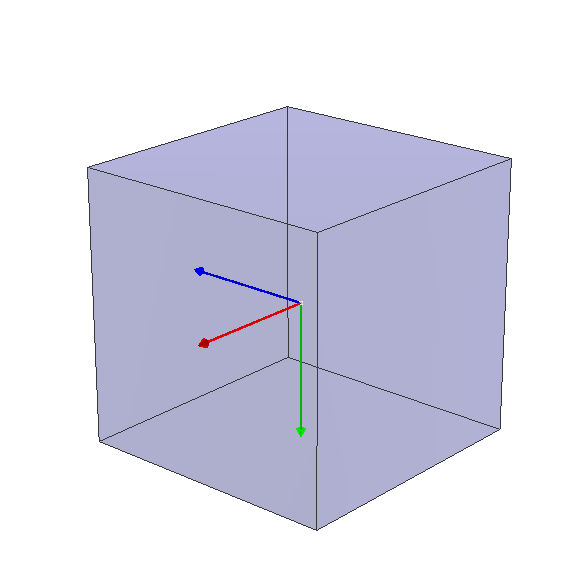
from Gaudi.Configuration import importOptions
importOptions("$GAUSSINOOPTS/General/Events-1.py")
importOptions("$GAUSSINOOPTS/Generation/ParticleGun-FixedMomentum-Photon1GeV.py")
importOptions("$GAUSSINOOPTS/Simulation/G4EmStandardPhysics.py")
importOptions("$GAUSSINOOPTS/Geometry/ExternalDetector-SimpleCube.py")
Tracker planes
External Tracker Planes
This test build PLANES_NO=4 10m x 10m x 0.01m planes. Each plane is a sensitive detector of type MCCollectorSensDet.
![]()
from Gaudi.Configuration import DEBUG
from GaudiKernel import SystemOfUnits as units
from Configurables import ExternalDetectorEmbedder
from Gaudi.Configuration import importOptions
importOptions("$GAUSSINOOPTS/General/Events-1.py")
importOptions("$GAUSSINOOPTS/General/ConvertEDM.py")
importOptions("$GAUSSINOOPTS/Generation/ParticleGun-FixedMomentum-Photon1GeV.py")
importOptions("$GAUSSINOOPTS/Simulation/G4EmStandardPhysics.py")
# number of planes to generate
PLANES_NO = 4
# adding external detectors
external = ExternalDetectorEmbedder("ExternalDetectorEmbedder_0")
# generating planes
shapes = {}
sensitive = {}
hit = {}
moni = {}
for plane in range(PLANES_NO):
shapes['Plane{}'.format(plane + 1)] = {
"Type": "Cuboid",
"xPos": 0. * units.m,
"yPos": 0. * units.m,
"zPos": (1. + plane) * units.m,
"xSize": 10. * units.m,
"ySize": 10. * units.m,
"zSize": .01 * units.mm,
"OutputLevel": DEBUG,
}
sensitive['Plane{}'.format(plane + 1)] = {
"Type": "MCCollectorSensDet",
"RequireEDep": False,
"PrintStats": True,
"OutputLevel": DEBUG,
}
hit['Plane{}'.format(plane + 1)] = {
"Type": "GetMCCollectorHitsAlg",
"OutputLevel": DEBUG,
}
moni['Plane{}'.format(plane + 1)] = {
"Type": "MCCollector",
"HitsPropertyName": "CollectorHits",
"OutputLevel": DEBUG,
}
external.Shapes = shapes
external.Sensitive = sensitive
external.Hit = hit
external.Moni = moni
from Configurables import NTupleSvc
NTupleSvc().Output = [
"FILE1 DATAFILE='CaloCollector.root' TYP='ROOT' OPT='NEW'"
]